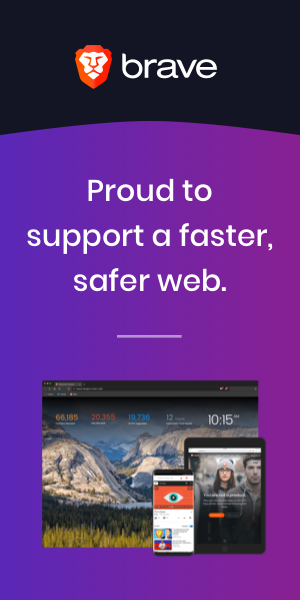Welcome Guest
-
Active Book for 2007

-
Active Book for 2010

-
Resources Page
 web links to find people
web links to find people -
Fill Effects
 how to do fill effects (2010 version)
how to do fill effects (2010 version) -
Learn About Design
 How to change design aspects (2010)
How to change design aspects (2010) -
Lesson Day 1
 Step-by-step instructions
Step-by-step instructions -
Lesson Day 2

-
Lesson Day 3

-
Note Taker
 Template to take notes for your plaque (2010)
Template to take notes for your plaque (2010) -
Project Sample
 example of what you want to end up with
example of what you want to end up with -
Rubric
 How you will be graded
How you will be graded
-
Active Book (2007)

-
Copter Activity Excel sheet
 Notes sheet
Notes sheet -
Rubric in Word

-
Rubric in Adobe

-
Lesson Day 1
 Step-by-Step instructions
Step-by-Step instructions -
Lesson Day 2 and 3

-
Lesson Extentions
 Potential Extention activities
Potential Extention activities
-
APA Basic Reference Guide
 How to format your works cited in APA
How to format your works cited in APA -
Lesson Plans
 Day-to-day plans
Day-to-day plans -
MLA Basic Reference Guide
 How to format your works cited in MLA
How to format your works cited in MLA -
Power Point Note Taker
 for use in this project
for use in this project -
Report Template
 A way to help set up your report
A way to help set up your report -
Search Strategies notes sheet
 to use to prove research
to use to prove research
-
Lesson Plan Day 1
 Step-by-step for Day 1
Step-by-step for Day 1 -
Lesson Plan Day 2
 Step-by-Step for Day 2
Step-by-Step for Day 2 -
Read an Image Template
 PPT template for Project
PPT template for Project -
Robert Frost Images
 Images for ROAD NOT TAKEN
Images for ROAD NOT TAKEN -
Active Book in Word
 techSteps version of the Project
techSteps version of the Project -
Annotated Image Example
 How your project will look
How your project will look -
Web sites in Word
 Web sites ofr this Project in Word
Web sites ofr this Project in Word -
Site for Poem 1
 Choose 1 OR 2
Choose 1 OR 2 -
Site for Poem 2
 Choose 1 OR 2
Choose 1 OR 2 -
Rubric
 How you will be Graded
How you will be Graded -
Day 3 revision

-
Day 4 revision

-
Rubric in Word
 Landscape version
Landscape version
-
Active Book (2010)

-
Rubric in Word

-
Rock Cycle Excel Sheet (2010)

-
Rubric in PDF
 Adobe version of Rubric
Adobe version of Rubric -
Daily Lessons
 Day 1 - 5
Day 1 - 5 -
Mineral Properties Notes Sheet
 "Cheat sheet" for mineral properies
"Cheat sheet" for mineral properies -
Rock Template for Printing
 for use in lab without computers
for use in lab without computers
-
Rubric in Adobe
 How you will be Graded
How you will be Graded -
Partner Rubric
 For use with partner Projects
For use with partner Projects -
Check list
 To be used throughout the Project
To be used throughout the Project -
Dynamic Journeys in Word
 Active Book in Word
Active Book in Word -
Project Rubric in Word
 How you will be graded
How you will be graded -
Comet Sample (through an object)
 Day 2 example
Day 2 example -
Earth Sample (through an object)
 Day 2 example
Day 2 example -
Practice Template 1

-
Practice Template 2

-
Day 1

-
Day 2

-
Day 3

-
Using a Journal
 Variation of the Project
Variation of the Project -
Monarch Butterfly sample (mapping)
 Sample showing first project type of animation
Sample showing first project type of animation -
Day 1 REVISED
 Additional explainations and highlights for Day 1
Additional explainations and highlights for Day 1
-
Fact and Fiction RAFT
 potential stories
potential stories -
General Calendar
 General purpose calendar
General purpose calendar -
Fact and Fiction Checklist

-
Fact and Fiction SMART notebook
 SMART notebook notes
SMART notebook notes -
Story Planner
 Used to plan your story
Used to plan your story -
Rubric
 How you will be graded
How you will be graded -
How to Attach buttons
 step by step
step by step -
Narrative Checklist
 Story checklist
Story checklist -
Active Book in Word
 Active book (or: how to do this)
Active book (or: how to do this) -
Fact and Fiction Example
 Powerpoint example
Powerpoint example -
Fact and Fiction Project
 Powerpoint template
Powerpoint template -
How to link your slides
 Which slides get linked
Which slides get linked
-
Active Book in Word
 TechSteps active book in Word format
TechSteps active book in Word format -
Lessons Day 1 and 2
 Lesson plans - what we did
Lesson plans - what we did -
Lesson plan Day 3

-
Lesson plan Day 4

-
Find Your Story doc
 How to "find" your story to write
How to "find" your story to write -
Story Planning Template
 digital story board
digital story board -
Story Board example
 example in PPT
example in PPT -
Story Board basic
 basic story board to print
basic story board to print -
Presentation template
 PPt to use for project
PPt to use for project -
Rubric in Word
 How you will be graded
How you will be graded
-
Google Doc
 From V Linville
From V Linville -
Book Review Outline Template

-
Google Doc hard copy

-
Lesson Plans

-
Literary Elements Rubric

-
Pamphlet for Book Review

-
Technology Rubric

-
Rubric, Oline Review Activity
 as presented in techSteps w/o modification
as presented in techSteps w/o modification -
Old Word (97 - 2003) version
 student activity book
student activity book -
New Word (2007 +) version
 student activity book
student activity book
-
Wikispaces site for techsteps
 from Cabell County Teachers wiki
from Cabell County Teachers wiki -
Dan Miles
 Miles' portaportal with techsteps link
Miles' portaportal with techsteps link -
Ms. Mullins'

-
Mrs. Dunn's

-
Mr. Berry